Contents
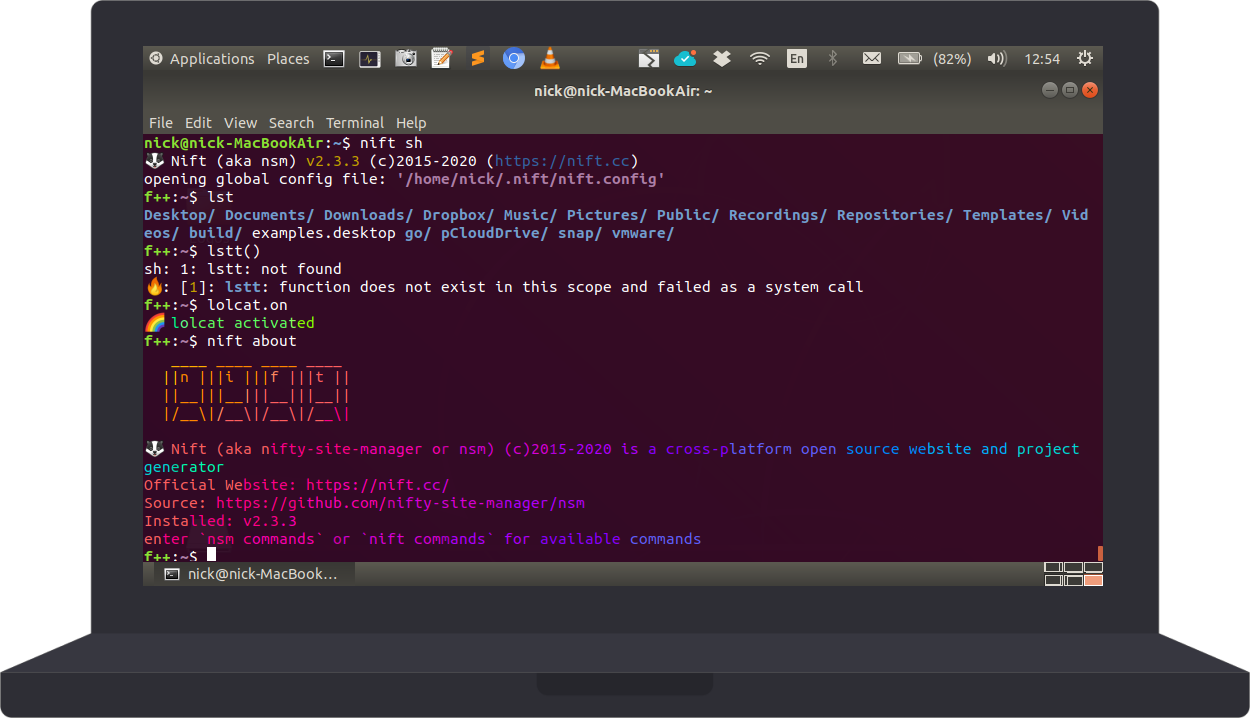
Syntax
The syntax for
lolcat.on lolcat.on(string)
@lolcat.on @lolcat.on(string)
Description
The
Note: There is a modified version of my lolcat-cc in-built in to Nift which has a taste of what other platforms can do for Windows, however you can use
- FreeBSD (ports, fast C implementation)
- Linux (
 ,
, ,
,
, Rust implementation)
- OSX (
 ,
, , fast C implementation)
Note:
@lolcat.on()!
Config
You can configure lolcat output being turned on automatically when running scripts along with the shell extensions and interpreters by adding the following to the global or project config file:
- lolcat 1
- lolcatCmd "lolcat-cc -f"
f++ example
Example of
:=(int, i=12)
:=(string, str="hello")
lolcat.on
console.lock
console("i: ", i)
console(str, ", world!")
console("first line", endl, "second line")
console{block}
{
first line
second line
third line
}
console.unlock
lolcat.off
n++ example
Example of
@:=(int, i=12)
@:=(string, str="hello")
@lolcat.on
@console.lock
@console("i: ", i)
@console(str, ", world!")
@console("first line", endl, "second line")
@console{block}
{
first line
second line
third line
}
@console.unlock
@lolcat.off


![[ports] (FreeBSD) Get it from the FreeBSD [ports]](../../images/freebsd.webp)
